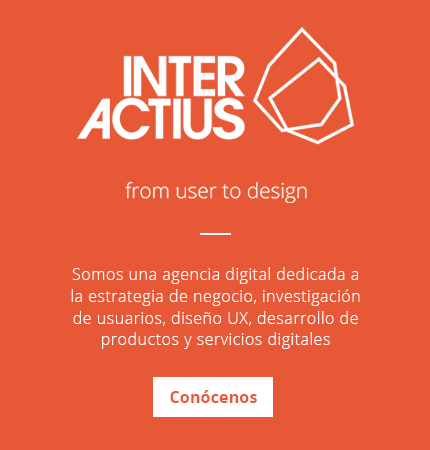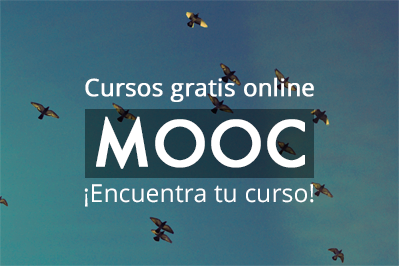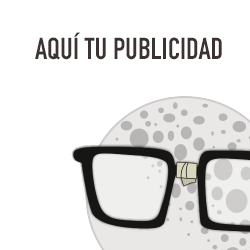Today the world is progressing forward very fast. Due to this act, the data they require is accumulating quantity-wise and requires being stored with security. A place to store this data is called a database. One requires following an excellent system to make the process function smoothly. Database management system is such a system which helps and facilitates the user to define the database, create the entries and maintain them at the required level. The facility even extends to controlling access to the database.
Based on the requirement, there are many database management models created to facilitate the user with the best performance. The way the data is organized depicts what types of database model it is following. Some of the most popular database management system models are:
- Hierarchical database model: When the data is organized in a tree-like structure, we say it as a hierarchical model. Here you can find amain record which is again bifurcated into many records. We can describe the central record as a parent and other multiple records as siblings. The storage activity takes place in a particular order.
- Relational model: When data is entered into relations, it is called a relational database management system. In this data is sorted into tables which consist of rows and column. Each column is considered as an attribute of feature to be highlighted such as price, quantity or amount, etc. When data is accepted, it is stored in rows. The data related to these features are stored in rows. The whole table which shows the relationship between the features and related entries is called relations. The attributes or features, when put together become domain and the row, is called a tuple.
Usually, when the database is created, a particular key is allocated as the primary key. This primary key is the main link between various databases through data can be retrieved. There are many types of relationships such one to one, one to many and many to many. One-to-one refers to a situation where only one database is managed, one to many refers to providing links to many databases by making use of a primary key, and many to many refers to a situation where the number of databases linked to retrieve a particular data is many.
An RDBMS was designed and marketed by the company called Oracle Corporation. Since it was its creation, that particular RDBMS is known as Oracle RDBMS. The facilities like data warehousing, online transaction processing have made it popular among the database users. It is a multi-model DBMS which has made the life of its users easy. Due to its features, an RDBMS is the most commonly used DBMS.
- Network model: The network model is a further development of the hierarchical model. The only difference here is that it provides many-to-many relationships between records that are linked through a shared key. The viewing or retrieval of data is easy here because the access is given to all the related databases.
The database model has become so important that it has made a specific place for itself. Now any database management system is known by its model. For instance, if the model used is relational, then such a database management system is known as a relational database management system or RDBMS in short.
Functions of a database management system:
DBMS, in short, is an ocean. The work, the person, works on it, the more he/she can learn to use the system. But basically, the following functions are considered to be the functions of a DBMS:
- Storage: It is the prime function for which the system is designed. If a database is not able to store the data, then it is not designed correctly and needs to be rectified immediately. DMS allows the user to do data entry.
- Retrieval: As soon someone wants the information, the database should be in a position to provide the information. The DBMS functions by sorting its data in a particular manner and is always ready to provide information.
- Updation: Entering data is not a one-time job. It is repetitive. The DBMS functions by accepting any corrections or deletions made to the existing data.
- Recovery: In case a particular record is deleted or damaged by mistake, the DBMS helps in recovering the transaction. Of course, this facility is controlled by the administrator only. Just because the facility is available, it should be used on a regular basis. So, when updating of data is done, the administrator should ensure that the data is not deleted unnecessarily.
- Validation of data: Not anything or everything can be entered into the database. The DBMS is designed in such a way that the data is entered in a prescribed format required by the company. By providing validations to the fields accepting data, it ensures that the right data is entered into the fields.
- Controls access to the user: Since the number of users is many, a DBMS should provide only required access to the user. Not all controls should be given, because there are chances of data being damaged and there is a problem with the security of the data also.
How to control access to a remote user?
Controlling access to a remote user is a very challenging job. It requires high expertise as anything goes wrong the whole connectivity will be under threat. So, a professional such as RemoteDBA.com should be contacted to avail the best service without any damage to your systems. However, if you want to do it yourself then follow the following steps:
- Get an internet connection to your desktop or laptop.
- Now go the settings option and choose a scope.
- You will find two different options: Local and Remote. You need to define both the options.
- Again in Local IP address, the screen prompts the options like any or specific IP address. In case you want to restrict the access locally then enter only that local IP address which you want to provide access.
- In case of remote IP address, the screen again prompts the options like any or specific IP address. In case you want to restrict the access for a remote user, then enter only the IP address which can access your database.
- After filling the required details press “Apply” and then “OK” to confirm.
This will help in controlling the access to your database. This is the age of internet and loss or corruption of data cannot be avoided without providing such controls.
Author bio: In this article, Roger Smith has given an overview of how to access the database remotely and the popular database management system models. He has also highlighted about controlling access to the remote user through RemoteDBA.com.