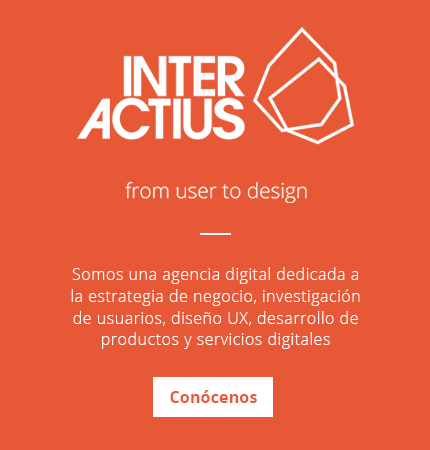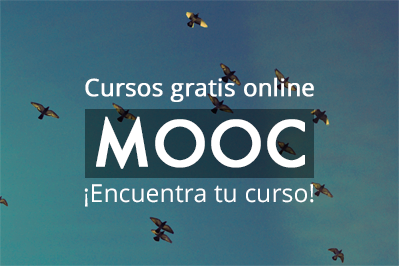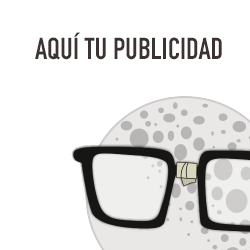Are your WooCommerce banners doing their job?
Ever scrolled through an online store and suddenly stopped? Something caught your eye. Usually, it’s a banner. Big. Bold. Bright. Eye-catching. Banners aren’t just decoration—they sell, guide, and even entertain.
For WooCommerce store owners, this is gold. A dull page? That’s a lost sale. But a clever banner? It can make a customer click, explore, and buy. Think of it like a neon sign on a crowded street. It shouts: “Hey! Look here!”
In this article, we’ll show you how creative banners can transform your WooCommerce store. How they can boost engagement, push sales, and make your brand memorable. And we’ll show practical ways to use them. No boring theory. Just actionable ideas.
Why Banners Really Matter
Visuals sell. Plain and simple. People respond to images first, then words. A good banner does a few things at once:
- Catch eyes: Shoppers scroll fast. Stop them. Make them notice.
- Show offers: “Sale today only!” works best when it pops visually.
- Guide clicks: Direct users to products, categories, or special deals.
- Reinforce brand: A consistent style says, “We’re professional, trustworthy.”
- Boost conversions: A clear, attractive message nudges people to act.
Without banners, your store feels flat. Uninspiring. Visitors leave. With smart banners? Your WooCommerce shop feels alive. Fun. Interactive.
Different Types of Banners and Where to Use Them
Not all banners are equal. Different spots need different styles. Let’s break it down.
- Shop Page Banners
The shop page is your store’s front window. First impressions matter.
A banner here should:
- Introduce new collections
- Announce flash sales or special deals
- Encourage browsing across categories
Make it bold. Make it clear. hem scroll. You’re setting the mood for the whole shopping experience.
- Product Page Banners
Product pages are where the magic happens. The buying decision.
A banner can:
- Highlight complementary products
- Announce limited stock or exclusive deals
- Remind buyers why they need it
Even a simple “Don’t miss out!” banner can create urgency. Subtle. Powerful.
- WooCommerce Category Banner
Category pages often get ignored. Big mistake.
A WooCommerce Category Banner grabs attention. Guides users. Helps them find what they want.
Say you sell clothes. A “Summer Collection” banner instantly tells customers what’s hot. It sets expectations. Makes browsing easier. Improves engagement.
- Cart and Checkout Page Banners
Even at checkout, banners matter.
- Upsell related items (“Customers also bought…”)
- Show promotions or discounts
- Encourage last-minute adds
Small banners. Big impact. They catch people when they’re ready to spend.
- Thank You Page Banners
After purchase, the Thank You page is often ignored. Don’t.
A banner here can:
- Promote loyalty programs
- Encourage referrals
- Cross-sell other products
It’s your chance to keep customers engaged. Even after they’ve bought something.
How to Add a Banner to WooCommerce Stores
Adding banners isn’t rocket science. No coding needed. Plugins make it simple.
Steps:
- Pick your banner type (product, category, shop, checkout).
- Upload the image (JPEG, PNG, GIF).
- Add alt text for SEO.
- Include a redirect link if needed.
- Enable the banner.
Done. The banner is live.
Plugins like Banner Images for WooCommerce make it even easier—one dashboard to manage all banners. Turn them on or off per page. Quick. Painless.
Best Practices for Engaging Banners
Keep It Simple
One message per banner. Minimal text. Easy to read at a glance.
High-Quality Images
Blurry banners scream amateur. Crisp visuals look professional.
Color and Contrast
Bright colors. High contrast. Make text pop. Think neon sign—but tasteful.
Consistent Branding
Colors, fonts, style—keep it uniform. Banners should feel like part of your store. Not random ads.
Highlight Offers Clearly
“50% Off Today Only!” Don’t hide deals. Big font. Contrasting colors. Make it impossible to ignore.
Mobile Optimization
Most shoppers are on phones. Make banners resize properly. Don’t lose clicks because it looks messy on mobile.
Creative Banner Ideas That Work
-
Seasonal Promotions
Holidays. Black Friday. Back-to-school. Seasonal banners always grab attention. They feel fresh. Spark curiosity. They create urgency. Add festive colors. Pumpkins for Halloween. Snowflakes for Christmas. Simple icons make a big difference. Highlight your deals: “Buy 1, Get 1 Free,” “Holiday Sale Ends Soon!” Seasonal banners make your store come alive. Customers love it when your shop reflects the season. They feel engaged. They click and buy.
-
New Arrivals
Got new products? Don’t hide them—big text. Bright banners. First impressions matter. “Fresh in Store.” “Hot This Week.” Use carousel banners to showcase several items. Rotate images. Keep things moving. People love discovering new stuff. They check back. They come again. New arrivals banners make your store feel dynamic. And fun.
-
Limited-Time Offers
Urgency sells. Big time. “Only 3 Left!” “Sale Ends Tonight!” gets people moving. Add countdown timers. Flash sales, daily deals, weekend specials—they all work. Use bold, contrasting colors. Make banners impossible to miss. Limited-time banners turn window-shoppers into buyers. They push from thinking to acting.
-
Product Highlights
Feature bestsellers. Trending items. Highly rated products. Social proof works. People trust what others like—banners like “Top Picks” or “Most Loved Products” guide users. Add star ratings. Short testimonials. “X people bought this today.” Simple. Effective. Product highlight banners increase engagement. They direct shoppers to items they’ll likely buy.
-
Social Proof Banners
Reviews. Ratings. User photos. Builds credibility. Customers feel safer. A banner saying “See Why Customers Love Us!” or “Rated 5 Stars by Thousands” works wonders. Use real photos. Keep it authentic. Social proof banners subtly influence decisions. They make your store trustworthy. And that drives sales.
-
Interactive Banners
Hover effects. Subtle animations. Micro-interactions. Catch eyes. Make shopping fun. Not too flashy. Not annoying. Examples: “Click to Reveal Discount” or images that shift when hovered. Interactive banners make people linger. They explore more. They buy more.
-
Cross-Sell and Upsell Banners
Banners can boost sales directly. Highlight items that complement what people are viewing. Shoes? Show socks or shoe care kits. Checkout page? “Customers Also Bought…” banners. Gentle nudges. Not pushy. They encourage buyers to spend more. Small banners. Big impact.
-
Personalized Banners
Tailor banners to the user. First-time visitor? Welcome banner or small discount. Returning customer? Highlight products related to past purchases. Personalized banners connect emotionally. Customers feel understood. They feel valued. They are more likely to click and buy.
-
Storytelling Banners
Tell a story in a snapshot. Short. Punchy. Engaging. Examples:
- “From Farm to Table—Fresh Ingredients, Every Day”
- “Handcrafted with Love, Just for You”
- “Your Summer Adventure Starts Here”
Stories create connection. Customers relate. They trust. And trust converts.
-
Seasonal Countdown Banners
Not just urgency. Anticipation. Countdowns excite shoppers. “Black Friday Deals Start in 3 Days—Get Ready!” or “Summer Collection Launches Tomorrow.” Countdown banners make shoppers check back. They keep coming. They don’t want to miss out.
Using Banners for SEO and Traffic
Banners aren’t just visuals. They help search engines, too. Alt text + links = better SEO.
- Improve search engine visibility
- Guide visitors to important pages
- Enhance user experience
Example: a banner linking to your “Winter Collection” helps Google understand your page and guides customers. Easy, effective.
Managing Banners Smartly
Use a Plugin
Plugins save time. Banner Images for WooCommerce lets you:
- Upload images easily
- Manage multiple banners from one dashboard
- Turn banners per page on/off
- Add SEO-friendly alt text and redirect links
Track Performance
Which banners work? Track clicks. Monitor conversions. Adjust.
Rotate Banners
Keep things fresh. Seasonal promos. New products. Returning visitors see something new.
Personalize Banners
Show banners based on behavior. First-time buyers? Welcome banner. Repeat customers? Cross-sell banner. Personalization works.
Common Mistakes to Avoid
- Too much text: Confuses users.
- Ignoring mobile: Broken banners = lost clicks.
- Poor visuals: Low-quality kills credibility.
- No clear CTA: Banner must guide users.
- Overuse: Too many banners overwhelm.
Storytelling in Banners
A banner should tell a story. Short. Punchy. Snapshot.
Examples:
- “Summer Sale: 50% Off Swimwear”
- “Back in Stock: Your Favorite Sneakers”
- “Limited Edition: Only 20 Pieces Left!”
See? Short. Clear. Engaging. Mix casual words with formal design. “Grab it before it’s gone!” beats “Purchase immediately.”
Real-Life Example
An online fashion store added category banners to its summer collection.
Bright colors. Big text. Redirect links to products.
Results?
- 30% more clicks on category pages
- 15% increase in sales for highlighted products
- Customers spent more time exploring
Simple. Effective. That’s the power of banners.
Conclusion
Banners aren’t just visuals. They’re guides. Storytellers. Marketers.
They grab attention. Show offers. Make your store feel alive. Creative, well-placed banners boost engagement, SEO, and conversions. Use plugins for easy setup. Keep banners simple, mobile-friendly, consistent. Experiment with seasonal promos, limited-time offers, and social proof banners—track results. Adjust. Keep fresh.
A dull store loses visitors. But a WooCommerce store with smart, creative banners? It captures hearts, eyes, and wallets. Make banners work for you. Start today.