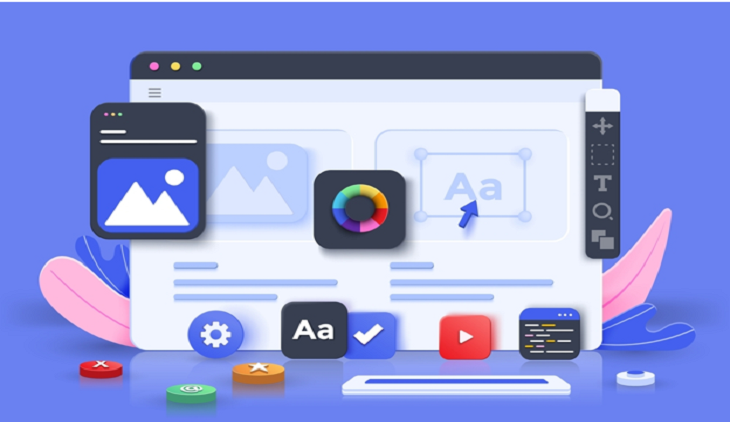
In the ever-evolving landscape of web development, Drupal continues to reign as a powerhouse content management system, enabling developers to create robust and versatile websites and web applications. However, navigating the intricate world of Drupal development can be a daunting task without the right set of tools and resources. Welcome to «Best Drupal Development Tools That Every Developer Should Know,» your comprehensive guide to mastering Drupal web development.
This exploration is designed to cater to both seasoned Drupal developers seeking to expand their skill set and newcomers eager to embark on their Drupal journey. We’ll delve into a curated selection of essential tools, modules, and practices that are indispensable for achieving excellence in Drupal development.
Whether you’re looking to streamline your workflow, optimize performance, or simply stay updated with the latest trends and techniques in Drupal development, this guide is your go-to resource. Join us as we uncover the best practices and tools that will empower you to take your Drupal projects to the next level.
Top 5 Tools you should definitely use for Drupal Development
Drupal is a powerful content management system that empowers developers to create intricate websites and web applications. To harness its full potential, every Drupal developer should be well-equipped with a toolkit of essential development tools. In this article, we will explore the «5 Best Drupal Development Tools That Every Developer Should Know.»
Drupal Console:
Drupal Console is a command-line tool that redefines efficiency and precision in Drupal development. It is designed to expedite a wide range of tasks, making it an indispensable resource for developers seeking to optimize their workflow.
- Automated Code Generation: One of Drupal Console’s standout features is its ability to generate boilerplate code with a single command. Whether you’re creating custom modules, themes, or plugins, Drupal Console simplifies the process, reducing the time and effort required to kickstart your projects.
- Module Management: Managing Drupal modules is a breeze with Drupal Console. You can effortlessly generate, enable, or disable modules, ensuring that your project remains well-organized and easy to maintain.
- Configuration Handling: Drupal Console simplifies the management of configuration files, allowing you to export and import configurations with ease. This is invaluable for maintaining consistency across development environments and deployments.
- Interactive Debugging: Debugging Drupal applications becomes more intuitive with Drupal Console. It provides interactive debugging capabilities, enabling you to pinpoint and resolve issues quickly.
- Command-Line Interface (CLI) for Drupal: Drupal Console brings the power of Drupal’s administration interface to the command line. This streamlines administrative tasks, such as clearing caches, running database updates, and managing users, making them accessible via the CLI.
Drush (Drupal Shell)
Drush is a command-line interface (CLI) for Drupal that transforms complex and time-consuming tasks into simple, automated commands. It’s like having a Swiss Army knife for Drupal development, capable of performing various essential functions swiftly. Drush simplifies module management tasks. With a single command, you can download, enable, disable, or update Drupal modules, saving you precious time and effort.
- Database Maintenance: Managing your Drupal database becomes a breeze with Drush. You can perform routine tasks like running updates, importing/exporting databases, and clearing caches with ease, all from the command line.
- Scripting and Automation: Drush’s scripting capabilities empower you to automate repetitive tasks and build custom scripts for your Drupal projects. This boosts productivity and ensures consistency in your development process.
- Theme Development: Drush extends its utility to theme development as well. You can generate subthemes, clear theme caches, and perform other theme-related actions directly from the command line.
- Interactive Shell: Drush provides an interactive shell that allows you to execute Drupal commands in a dynamic environment. This is especially handy for debugging and exploring your Drupal site in real-time.
- Extensible and Versatile: Drush is highly extensible, and you can enhance its functionality by creating custom commands or by installing additional modules to extend its capabilities.
Devel Module
In the ever-evolving landscape of Drupal development, a set of indispensable tools can make the difference between a successful project and a challenging one. Among the top 5 tools that should grace every Drupal developer’s arsenal, the «Devel Module» shines as a beacon of insight, helping developers troubleshoot and optimize their Drupal websites and applications.
- Understanding Devel Module: The Devel module is a Swiss Army knife for Drupal developers, providing essential utilities for debugging and performance optimization. It’s the go-to solution for gaining valuable insights into the inner workings of your Drupal site.
- Query Logging: One of Devel’s standout features is its ability to log database queries. This is invaluable for identifying bottlenecks and optimizing database performance. With detailed query information at your fingertips, you can fine-tune your site for optimal speed and efficiency.
- Variable Inspection: Devel allows you to inspect variables and objects on the fly. This is particularly useful for understanding data structures and diagnosing issues in your Drupal code. It simplifies the debugging process, saving you time and effort.
- Theme Debugging: Devel assists with theme development by providing a «Themer Info» feature. This helps you identify theme template suggestions and debug issues related to theming quickly and efficiently.
- Performance Profiling: Beyond debugging, Devel offers performance profiling tools to help you identify slow or resource-intensive parts of your Drupal site. This is crucial for optimizing site speed and responsiveness.
Twig Debugger
In the realm of Drupal development, achieving the perfect balance of functionality and aesthetics is a paramount goal. Among the top 5 tools every Drupal developer should wield, the «Twig Debugger» emerges as an illuminating resource, specifically tailored to enhance the process of Drupal theme development.
- Unveiling Twig Debugger: Twig Debugger is a boon for Drupal theme developers, as it simplifies the process of debugging and fine-tuning templates. Twig is the templating engine used in Drupal 8 and later versions, and Twig Debugger streamlines the debugging of Twig templates.
- Real-Time Template Debugging: The Twig Debugger integrates seamlessly with your Drupal site, allowing you to inspect and debug Twig templates in real-time. This invaluable feature enables developers to identify and rectify issues promptly, resulting in faster theme development.
- Variable Insights: With Twig Debugger, you can gain immediate insights into the variables available within your Twig templates. This capability is invaluable for understanding the data available to your templates and ensuring that your themes correctly render content.
- Template Suggestions: One of Twig Debugger’s standout features is its ability to display template suggestions. This aids developers in pinpointing which template files are being used to render specific parts of a page, facilitating precise theme customization.
- In-Line Error Reporting: When errors occur within Twig templates, Twig Debugger provides in-line error reporting. This means you can quickly identify issues and their exact locations within your templates, streamlining the debugging process.
- Intuitive User Interface: Twig Debugger offers an intuitive user interface accessible through your browser’s developer tools. This user-friendly interface makes it easy for both seasoned and novice Drupal theme developers to use effectively.
Xdebug
In the dynamic world of Drupal development, a well-rounded toolkit is essential for building robust and error-free websites and applications. Among the top 5 tools that should adorn every Drupal developer’s toolbox, «Xdebug» stands out as a beacon of insight and efficiency, dedicated to simplifying and enhancing the debugging process.
- The Essence of Xdebug: Xdebug is a PHP extension that revolutionizes the debugging experience for Drupal developers. Its primary purpose is to provide a powerful set of tools for debugging PHP code effectively.
- Seamless Integration: Xdebug seamlessly integrates with popular integrated development environments (IDEs) like PhpStorm and Visual Studio Code. This tight integration streamlines the debugging process, allowing you to set breakpoints, inspect variables, and step through code with ease.
- Stack Traces and Profiling: Xdebug offers detailed stack traces, which help you trace the execution path of your code. Additionally, it provides profiling capabilities, allowing you to identify performance bottlenecks and resource-intensive code sections in your Drupal application.
- Remote Debugging: Xdebug supports remote debugging, enabling you to debug code running on a remote server. This is particularly useful for diagnosing issues in production environments or when collaborating with remote teams.
- Code Coverage Analysis: Xdebug also includes code coverage analysis tools, which help you identify which parts of your codebase are tested and which are not. This is vital for ensuring comprehensive test coverage in your Drupal projects.
Conclusion
In conclusion, Drupal remains a powerful and versatile content management system, and mastering the right set of development tools is essential for any developer looking to harness its full potential. The five tools highlighted in this article – Drush, Composer, Twig, Devel, and Acquia Dev Desktop – serve as invaluable assets in streamlining Drupal development projects, enhancing efficiency, and ensuring the delivery of high-quality websites and applications.
By integrating these tools into your Drupal development workflow, you can expedite tasks, simplify code management, improve theming, and gain insights into your site’s performance. Whether you’re a seasoned Drupal developer or just starting your journey, investing time in mastering these tools will undoubtedly contribute to your success and help you stay ahead in the ever-evolving world of web development. So, keep exploring, experimenting, and honing your skills with these indispensable Drupal development tools to create exceptional digital experiences for your clients and users alike.
Author Bio
Ashish Jain
I am the global head of offshore strategic partnerships at AddWeb Solution, a renowned Drupal Development Company delivering innovative solutions to meet clients’ needs. With a strong commitment to excellence and a customer-centric approach, I ensure that AddWeb Solution remains at the forefront of the industry, providing innovative and scalable solutions that drive digital success.
Pingback: How Software Development Services Can Drive Digital Transformation? - Nerdilandia