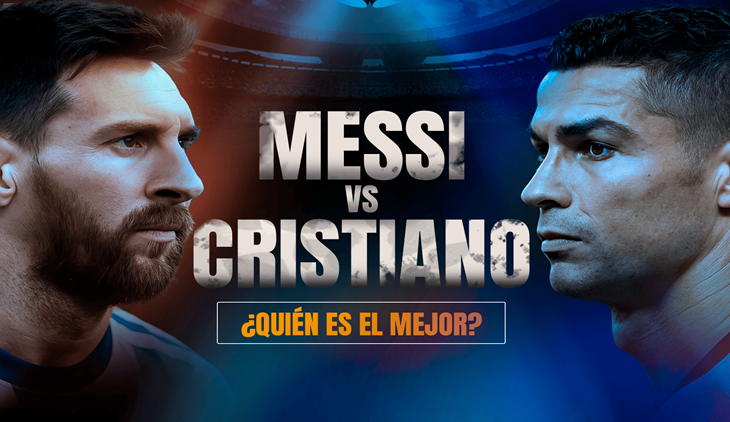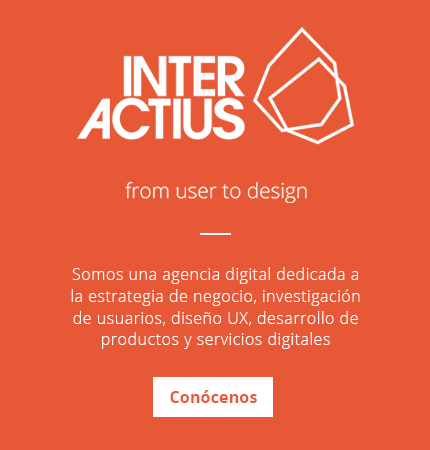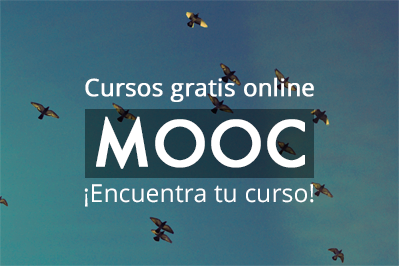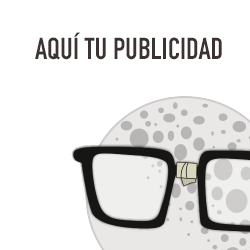In an increasingly interconnected world, where everything from smartphones to smart refrigerators relies on Wi-Fi connectivity, ensuring the security of your home network has become a paramount concern. The convenience of wireless connectivity comes with its own set of risks, making it crucial for individuals to take steps to safeguard their home Wi-Fi networks from potential threats. From personal data breaches to unauthorised access and potential malware attacks, the vulnerabilities are real and significant. To help you fortify your digital fortress, here are ten essential tips to lock down your home Wi-Fi network and ensure its security.
1. Change the Default Passwords
Most Wi-Fi routers and access points come with default usernames and passwords, often found in the user manual. The first thing you should do is change these default credentials. Strong, unique passwords that combine letters, numbers, and special characters are your first line of defence against unauthorised access.
2. Enable WPA3 Encryption
Wi-Fi Protected Access (WPA) has evolved over the years, with WPA3 being the latest standard. WPA3 offers enhanced security features, such as improved encryption protocols and protection against brute-force attacks. Make sure your router is using WPA3 encryption for the most robust security.
3. Firmware Updates
Just like your computer or smartphone’s operating system, your router’s firmware needs regular updates to patch security vulnerabilities. Check your router manufacturer’s website periodically for firmware updates, and install them promptly.
4. Unique Network Name (SSID)
The name of your Wi-Fi network, known as the Service Set Identifier (SSID), should not disclose any personal information. Avoid using your name or address. A generic name makes it more difficult for potential attackers to identify your network and target it.
5. Network Segmentation
If your home has many connected devices, consider setting up network segmentation. This involves creating separate network segments for different types of devices, such as smart home devices, personal computers, and guests. This way, even if one segment is compromised, the others remain secure.
6. Guest Network
If your router supports it, set up a guest network for visitors. This network should be isolated from your main network and have its own password. This prevents guests from accessing your main devices and data.
7. MAC Address Filtering
Every network-enabled device has a unique MAC address. Enabling MAC address filtering allows you to specify which devices are allowed to connect to your network. While this isn’t foolproof, it adds an extra layer of security.
8. Disable WPS
Wi-Fi Protected Setup (WPS) was designed for easy device pairing but has proven to be vulnerable to brute-force attacks. It’s best to disable WPS in your router settings.
9. Firewall Activation
Activate the built-in firewall in your router settings. A firewall monitors incoming and outgoing network traffic, blocking suspicious activity and unauthorised access attempts.
10. Physical Security
Keep your router in a secure location. Physical access to your router can potentially compromise your network’s security. If an attacker gains direct access, they could reset or reconfigure your router.
Can home Wi-Fi be tracked?
Home Wi-Fi networks can indeed be tracked to a certain extent. Every Wi-Fi network has a unique Service Set Identifier (SSID) which acts as its identifier. This SSID can be detected by nearby devices and, in some cases, used to track the network’s presence. However, tracking the physical location of a Wi-Fi network requires triangulation of signals, which is typically beyond the capabilities of everyday individuals or devices. It’s worth noting that privacy and security measures, such as hiding SSIDs and using encryption protocols like WPA2/WPA3, can enhance protection against unauthorised tracking and access. Overall, while some tracking is possible, it’s not a straightforward task for most scenarios.
Penetrate Pro Apk
Penetrate Pro Apk is a controversial Android app designed to audit and crack Wi-Fi passwords. Despite its intended use for security testing, it has raised ethical and legal concerns due to its potential for unauthorized access. The app claims to analyze network vulnerabilities, but its misuse can lead to privacy breaches and illicit activities. It exemplifies the ongoing debate around responsible hacking and digital ethics. While it might appeal to tech enthusiasts and cybersecurity hobbyists, its potential for abuse cannot be ignored. In the interest of online safety and ethical behavior, users should prioritize legal and ethical alternatives for network security testing.
Conclusion
In conclusion, your home Wi-Fi network’s security is paramount in today’s digital age. By following these ten tips, you can significantly reduce the risk of unauthorised access, data breaches, and other potential threats. Remember that maintaining network security is an ongoing effort – regularly review and update your security measures to stay ahead of evolving cyber threats. By doing so, you can enjoy the benefits of a connected home while keeping your personal information and devices safe from harm.